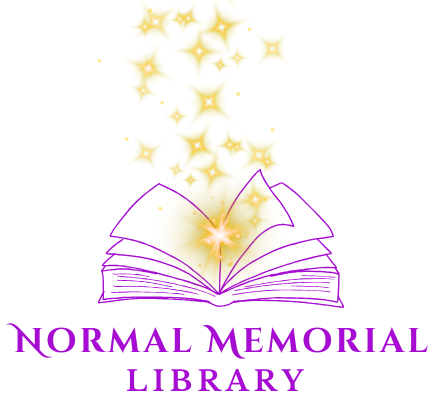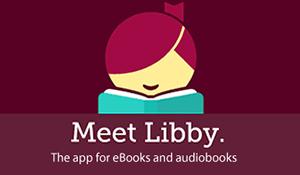
APP FEATURES
- Sync your loans and reading progress across your devices
- Download ebooks and audiobooks for offline reading or stream them to save space
- Customize how you read: adjust an ebook's font size, book layout, and lighting
- Add bookmarks, create notes and highlights, and define words
- If you prefer reading on your Kindle, Libby can send your library books to it
- Enjoy audiobooks in your car through Apple CarPlay, Android Auto, or a Bluetooth connection
- Increase audiobook playblack speed up to 3x
- Set a sleep timer until the end of the chapter or for 5, 10, 30 minutes or more
- Available from the App Store and Google Play or in a web browser at libbyapp.com
Frequently Asked Questions
Q: Should I use OverDrive or Libby?
A: OverDrive is compatible with a wider variety of devices, but Libby is designed to be easier to use.
Q: Does Libby support Magazines?
A: Yes! If your library offers magazines, you can borrow and read them in Libby. You can find magazines by running advanced search with Magazines selected as your format.
Resource Type
Resource Topic